Protect your broadband from intruders | Broadband tips – Virgin Media

Watch out for other people
Of course it may not be you or your network slowing you down. But whether it's someone 'borrowing' your WiFi or simply the time of day you’re using the web, there are things you can do.


Push out the piggybackers
Have you set up a password for your wireless network? If not, not only are you inviting others to use your broadband; you're also giving them access to your computer and your personal information. Set up a password and keep them out.

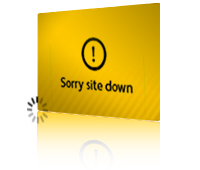
Prepare yourself for traffic jams
You know what you get when lots of people try to go to the same place at the same time, don’t you? Traffic jams!
This happens on the web, too, when lots of people are trying to buy tickets to the best festivals or downloading the latest video game as soon as it's available. It's also more common at busier times (usually weekday evenings and on Sundays) so it may be a good idea to try to download any large files at less busy times, like late at night.


Don’t get stuck in traffic management
We want all our customers to get the best possible broadband service. That means speedy downloads for all customers – not just a few.
When someone is downloading and/or uploading a particularly large amount of information over a long period of time, it can slow down the broadband speed for other users in their area who might just be checking their email or browsing the web. That’s why we occasionally moderate the speeds of customers who are downloading and/or uploading an unusually large amount. That way, everybody gets great speeds and all our customers stay happy.