Switch to eBilling – Discover – Virgin Media
Your bill
Saving money is easy with eBilling
eBilling is great. It saves you £21 a year (because we don’t have to send you a paper bill each month). And you can check your bills online, whenever. Now that’s what we call ‘win-win.’

How to switch
You may have already set up eBilling when you first ordered, but if you haven’t, switching is quick and easy. Just register or sign into My Virgin Media, your personal online area where you can manage your Virgin Media account 24/7.
Just have these bits handy:
- account number and area reference number (both of these are in your bill, Welcome email and Welcome pack)
- an email address, so that we can send you a reminder each month to let you know that your bill is ready to view and pay
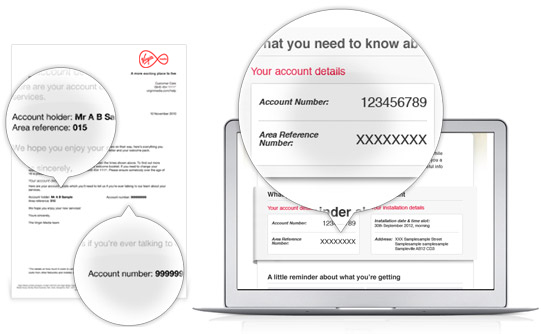

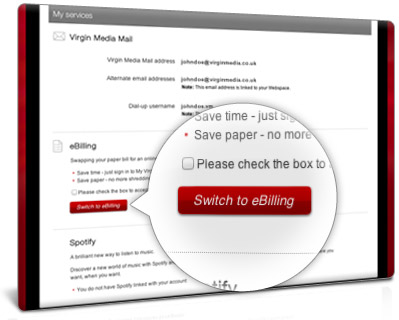
Once you’ve registered for My Virgin Media, you can switch to eBilling by following the instructions below:
1. Register or sign into My Virgin Media.
2. Click My Profile at the top of the page.
3. Scroll down to the eBilling section and click Switch to eBilling.
4. Follow the instructions on-screen.
Once you’ve registered for eBilling, we’ll send you an email each month notifying you when your bill is ready.
Switch to Billing yet? You could save £21 a year
Switch to eBilling