On Demand
Get to know your Virgin TV box: Getting started · Watching · On Demand · Virgin TV Go
The TV you love, the way you want it
We know that great TV lives in lots of different places these days, and you can’t always get what you’re looking for from live TV.
That’s why the Virgin TV V6 box makes watching our On Demand and Catch Up telly easy.
Get smart with Series Link+ and Search

Since your Virgin TV V6 box is powered by our award-winning broadband, Search brings live TV and web-based On Demand services together, sniffing out what you want to watch wherever it lives on Virgin TV.
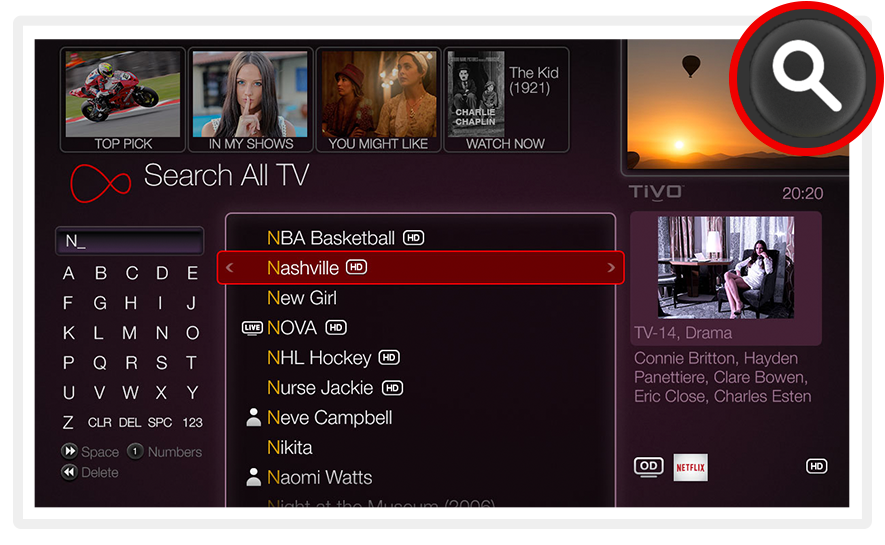
Find it, watch it, save it
To search, press Search on your remote and type in a show, movie or actor you’d like. Once you find it, select Get this show. You can watch it straight away if it’s available on live TV or On Demand, record the next showing, or set up a Series Link+.
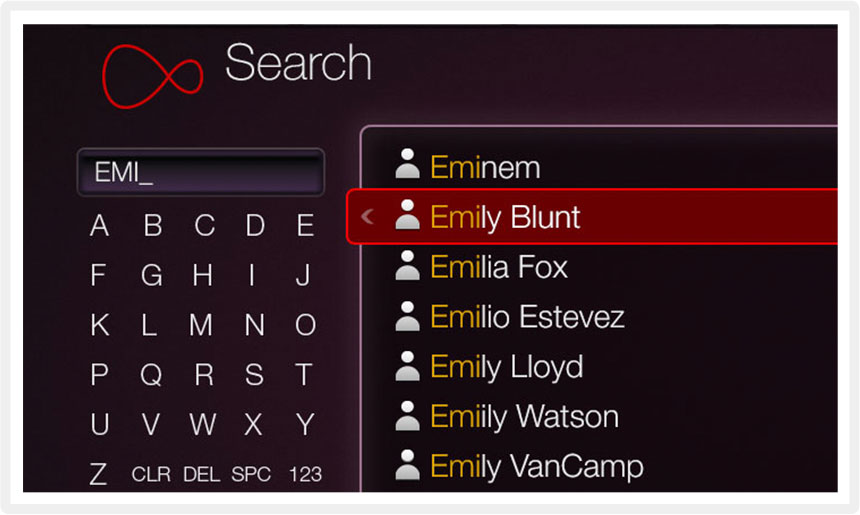
Search Catch Up and On Demand quicker
If you know what you’re looking for is available in Catch Up or On Demand, go to Home > On Demand > Search (or Home > Catch Up > Search). Type in what you’re looking for, and voila!
A bounty of Box Sets

Virgin TV Box Sets has stacks of series to discover or rediscover, from drama to documentaries, comedy classics to reality bytes. They’re available on TiVo with our top tier TV pack, Full House TV; if you’re not on this already, you can upgrade easily at virginmedia.com.
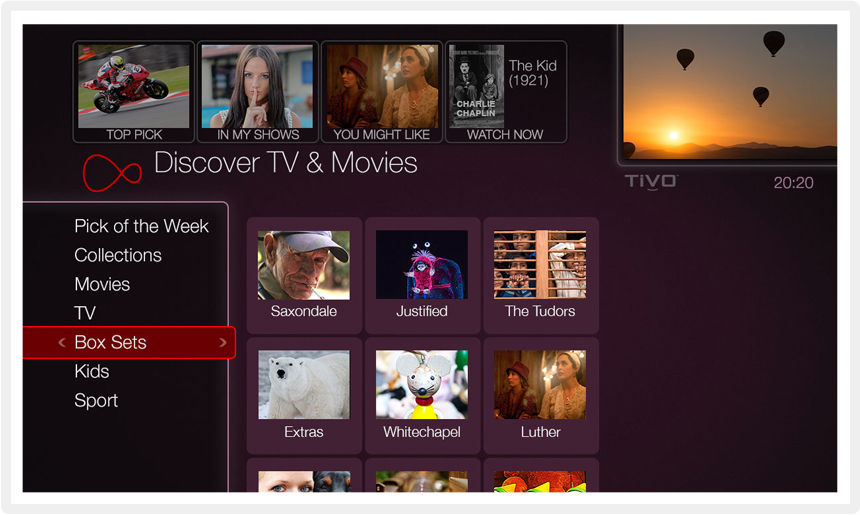
Finding Box Sets
To find Box Sets, go to On Demand on Home and select Box Sets. You can browse by Genre or Series.
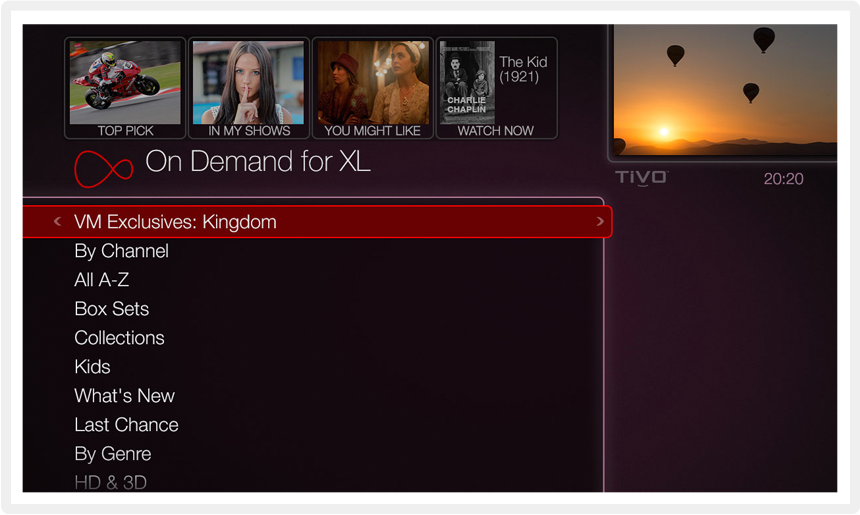
Exclusives
Our Full House pack comes with epic drama included. Like Kingdom, a hard-hitting drama set in the no-holds-barred world of MMA, and Magic City, a stylish romp through 50s Miami. And that’s just for starters… expect more exclusive drama and comedy on Virgin TV, coming soon for Full House TV customers.
More of what you want, On Demand

It doesn’t stop with Box Sets. Virgin TV has something for everyone, ready and waiting for you to press play. Just go to On Demand from the Home screen to see what’s on offer..
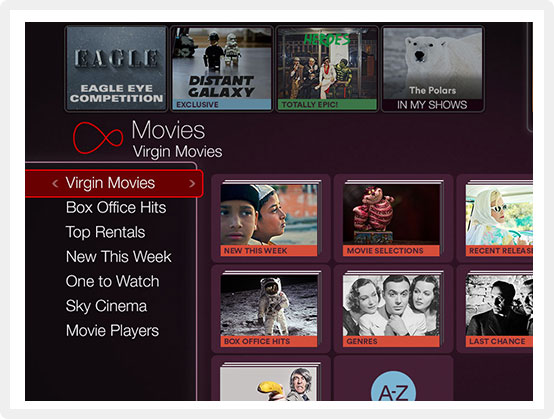
Virgin Movies
Virgin Movies are available to all customers to rent as and when you want them; simply pay as you watch and enjoy as many times as you like in 48 hours. You’ll need your TV PIN to confirm your purchase.
Find out more about On Demand >
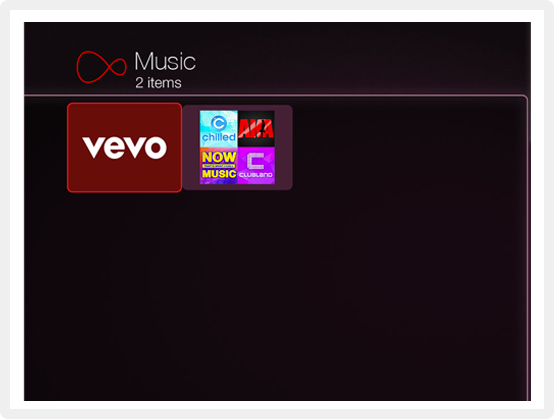
Kids and Music
Got nippers that need entertaining, or a party you need started pronto? Select Kids from the menu to see what’s available for young ones, or Music to play your favourite music videos through the Vevo app.
Find out more about On Demand >
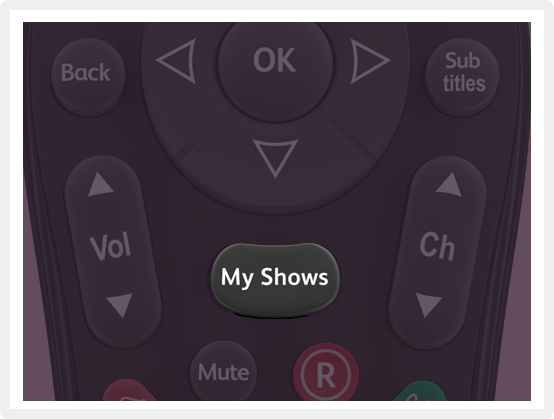
Something you want to watch later?
If you spot something in On Demand movies, shows or Box Sets that you want to watch later, you can bookmark it to be saved in My Shows. Just select Add to My Shows and then Bookmark in My Shows. It won’t take up any storage space on your box, but remember to watch before it expires.
![]()
Troubleshooting TV
Got a problem? We've got the solution.
Visit the Help section for more information.

![]()
Bookmark this page
Brush up on your Virgin TV expertise whenever you need.
Simply bookmark this page in your browser
or add it to your favourites.
