Search and Discover
Get to know your Virgin TV box: Getting started · Search & Discover · Your recordings · On Demand & Catch Up · TV on the go

Search & Discover
Stuck for something good to watch? With Search & Discover, you’ll never be stuck again. Search will help you find the shows you love and Discover will give you suggestions for new things to watch based on what you’ve enjoyed in the past. How good is that?
Search
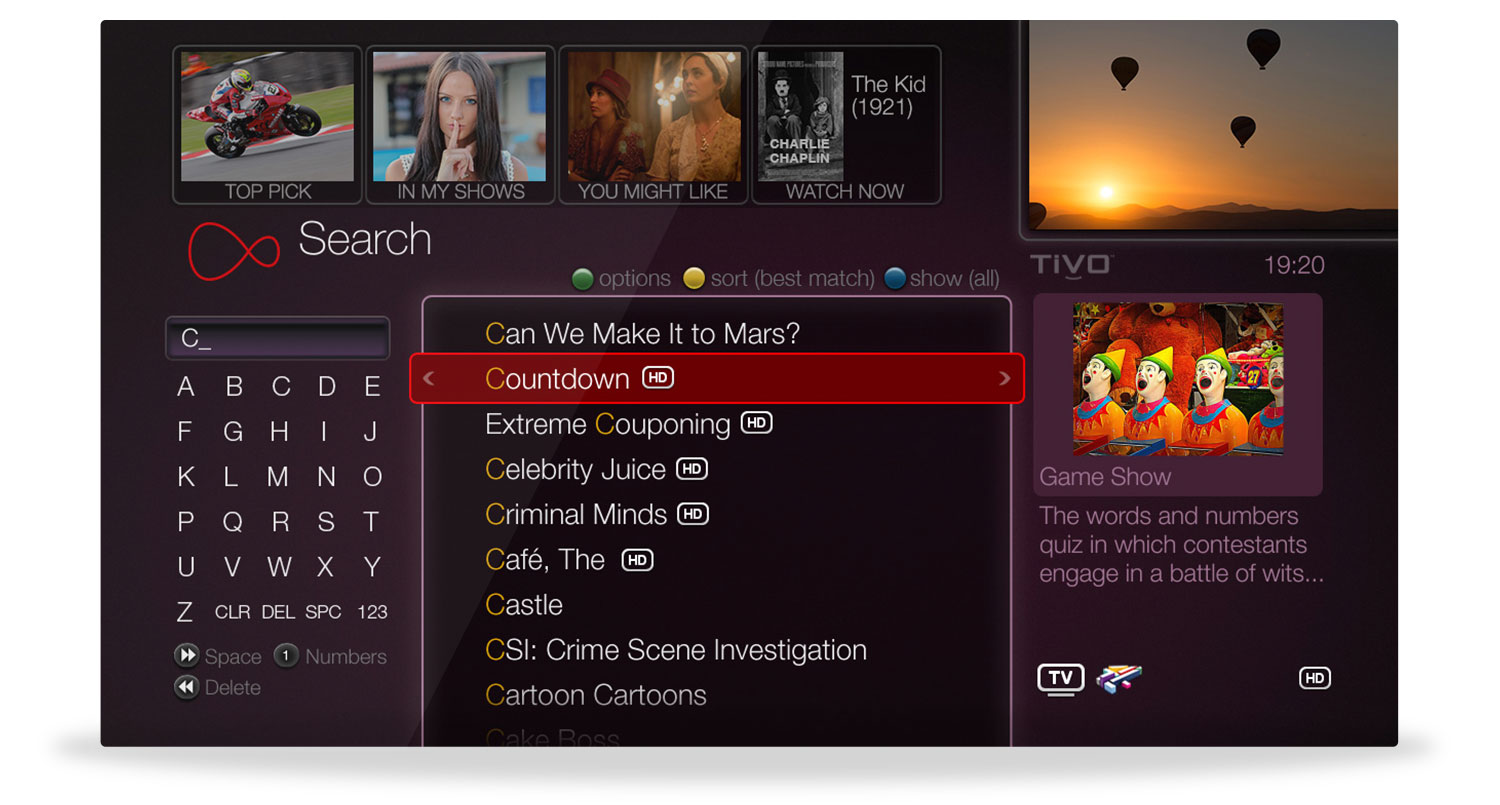
Use the Search function to take the hassle out of hunting for a particular show or film.
On the Home screen choose Search & Discover, then select Search and start typing in the name of the show, a movie star's name, or a keyword (like comedy or drama). Your Virgin TV box will then look through its entire library – including Catch Up and On Demand – to find what you’re looking for.
Top Tips
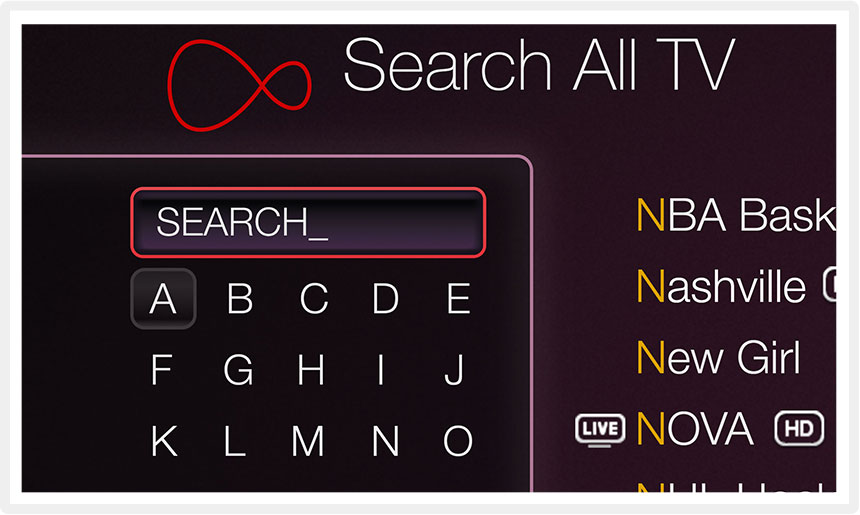
Find a specific show
Looking for something specific? From the Home screen choose Search & Discover, then select Search and type the show's name into the search box. Problem solved.
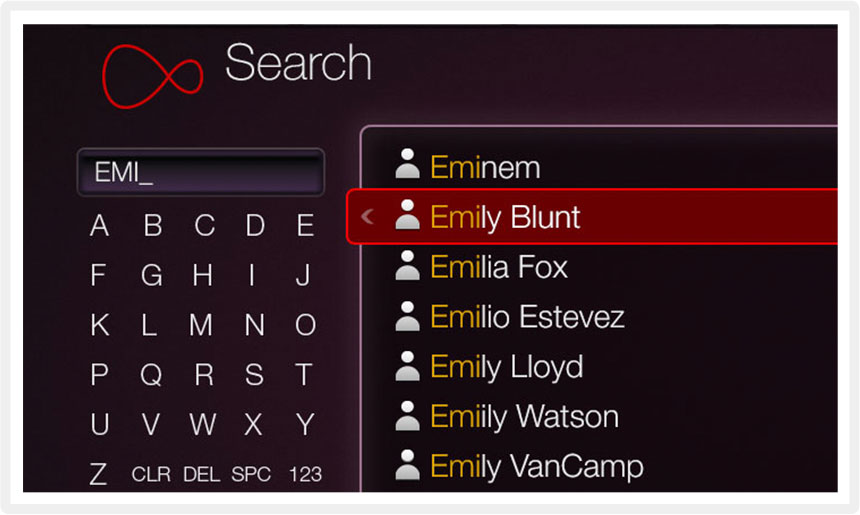
Search by actor
Feel like watching a film starring Tom Cruise or Emily Blunt? From the Home screen choose Search & Discover, then select Search and type the actor's name into the search box and we'll show you what they've been in.

Discover
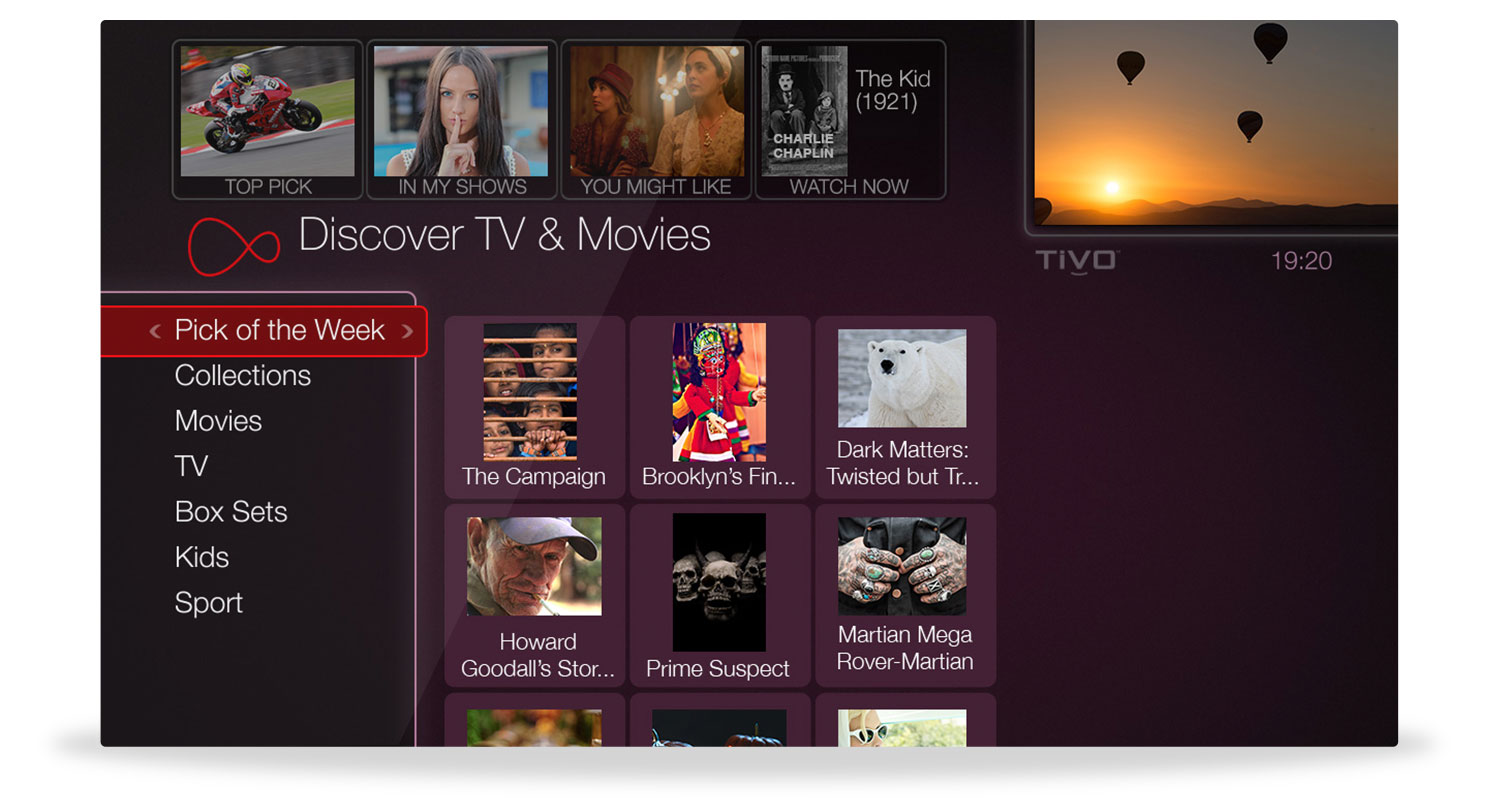
You won't need a magnifying glass with Virgin TV - not with the Discover option! Simply visit Home, Search & Discover, and then What to Watch Now, and uncover a wealth of exciting recommendations. And that's not the only thing you can do with Discover...
Top Tips
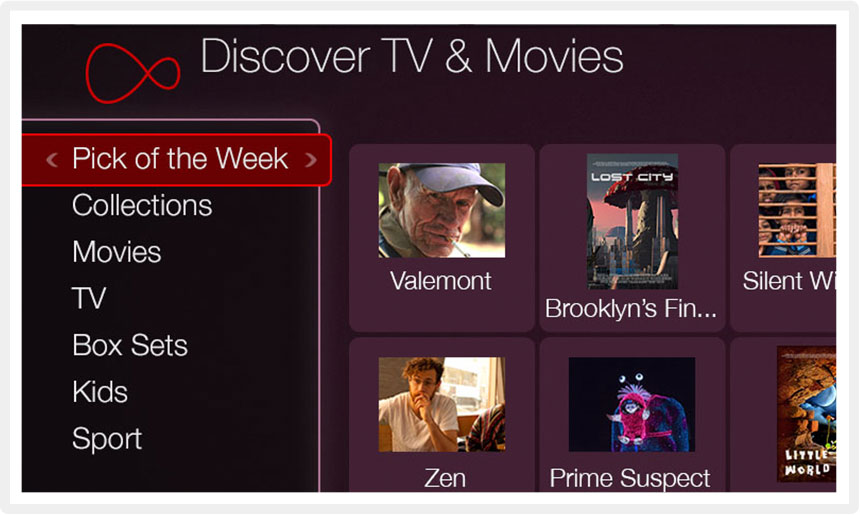
Discover Pick of the Week
Want to see what's hot in the world of telly? Discover this week's big hits through the Pick of the Week option under Search & Discover then Discover TV & Movies.
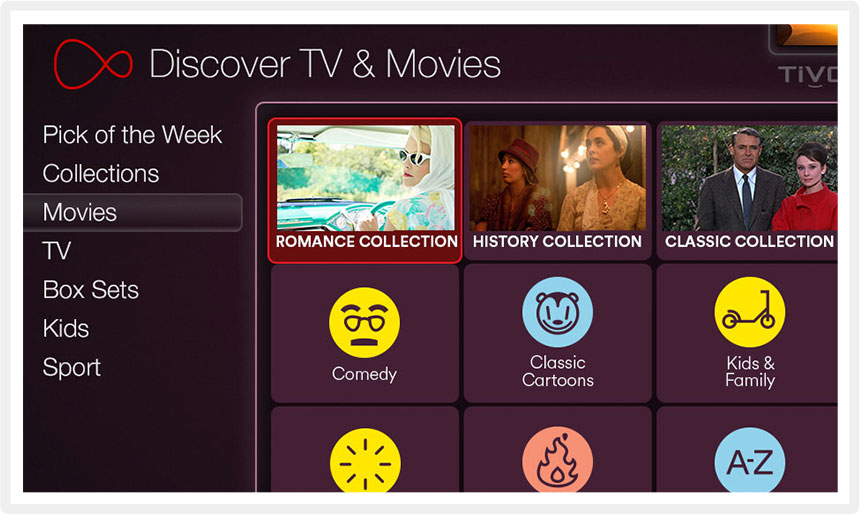
Discover TV collections
Ready to be surprised? Go to Search & Discover and who knows what secrets you'll uncover? It could even be your newest telly addiction!

WishList™
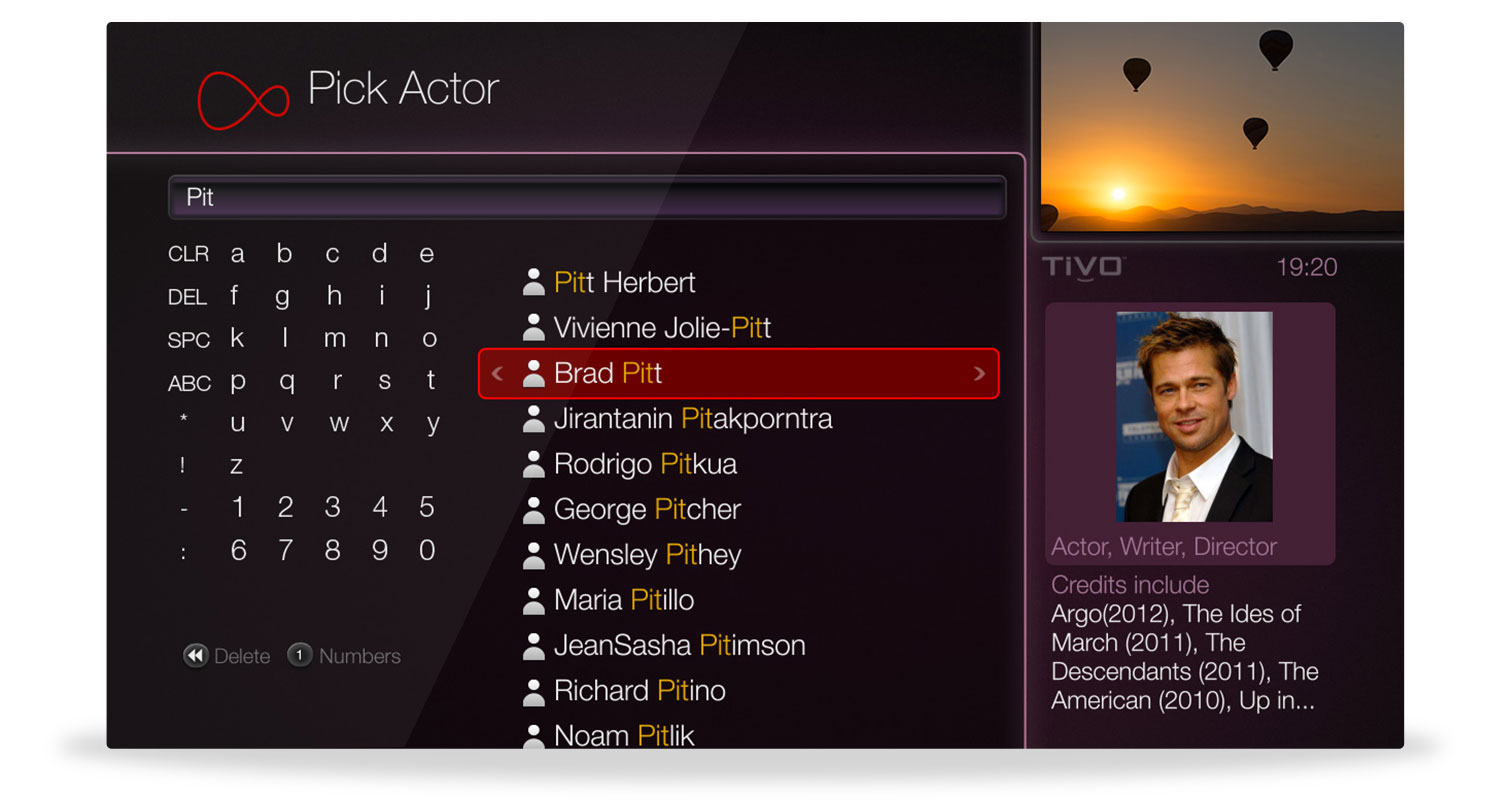
Do you love a particular actor? Are you enraptured by a certain series? Simply add the name of a show, series, or actor to your WishList and it will automatically record everything that fits that name or title. This even applies to future shows, so you’ll always be pleasantly surprised! To start, go to Search & Discover, then My WishList Searches, and choose Create a WishList Search.
Top Tips
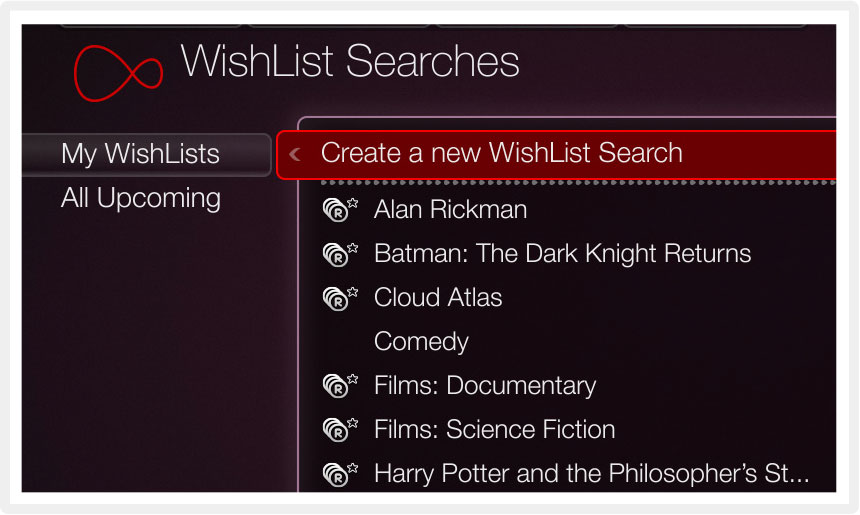
Never miss your favourite show again
Create a WishList to automatically record your favourite series. Go to Search & Discover, then My WishList Searches, and choose Create a WishList Search. Recording has never been so simple.
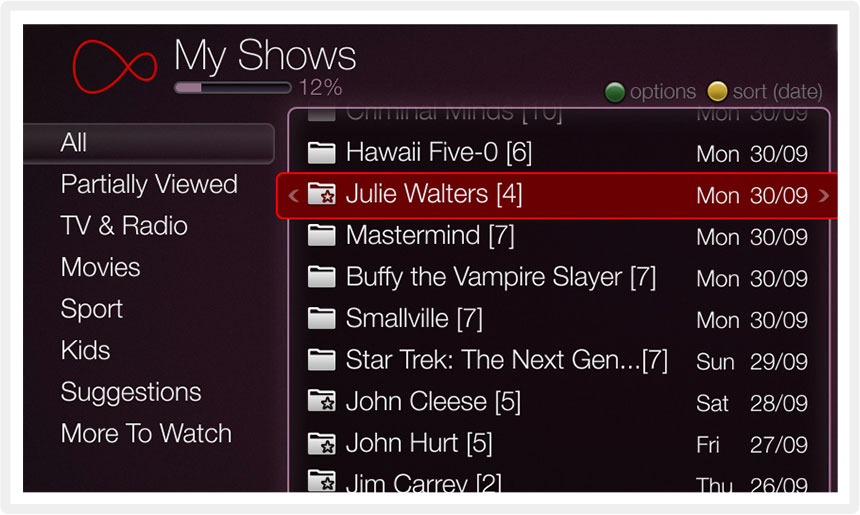
Watch your WishList recordings easily
Go to My Shows and all your WishList recordings will be marked with a little star, ready to be watched.

Extra TV tips

Type at lightning speed
Want to search at supersonic speeds? Try using the number buttons on your Virgin TV remote instead of the arrow keys. It's just like sending a text on your old mobile phone. Alternatively, try using your mobile phone as a remote with the TV Go app.
![]()
Troubleshooting TV
Got a problem? We've got the solution.
Visit the Help section for more information.

![]()
Bookmark this page
Brush up on your Virgin TV expertise whenever you need.
Simply bookmark this page in your browser
or add it to your favourites.

