Virgin TV Anywhere
Get to know your Virgin TV box: Getting started · Watching · On Demand · Virgin TV Anywhere
At home. On the go. Virgin TV Anywhere.
Say goodbye to the scramble for the remote. With the Virgin TV V6 box and the Virgin TV Anywhere app, you can watch different
things, side by side on a compatible device. Or in another room. Or even take the telly you love on the go. Read on to discover just
what our clever little app can do.
Free your TV with Virgin TV Anywhere at home

With the Virgin TV V6 box and our new Virgin TV Anywhere app, we’ve connected entertainment like never before. Remember that you can stream selected live TV and recordings on up to two compatible devices (selected iOS devices and AndroidTM mobiles and tablets).

Watch recordings on your mobile or tablet
To watch selected recordings from your Virgin TV V6 on your phone or tablet, first make sure the device is connected your Hub’s WiFi. Then just open the app, go to My Shows, choose the show you want to watch and press Watch Now. Select ‘mobile’ or ‘tablet’ and it will start playing.

Start on TV, continue on your mobile or tablet
Started on your TV but want to continue on a mobile or tablet? Making sure the device is connected your Hub’s WiFi, just open the app, go to My Shows, choose the show you want to watch and press Watch Now. Choose ‘mobile’ or ‘tablet’ and it will automatically pick up where you left off.
Telly in your pocket when you're out and about
Want to inject some action into your trip to work, keep the kids entertained on a trip in the car, or take your favourite channels on a weekend away? Now you can.

Watch live TV and Box Sets on the go
With the Virgin TV Anywhere app you can take your telly with you and watch anywhere in the UK there’s WiFi. There’s up to 100 live channels available*, as well as Box Sets for customers on our Full House TV package.
*Number of channels you can watch depends on which package you have.
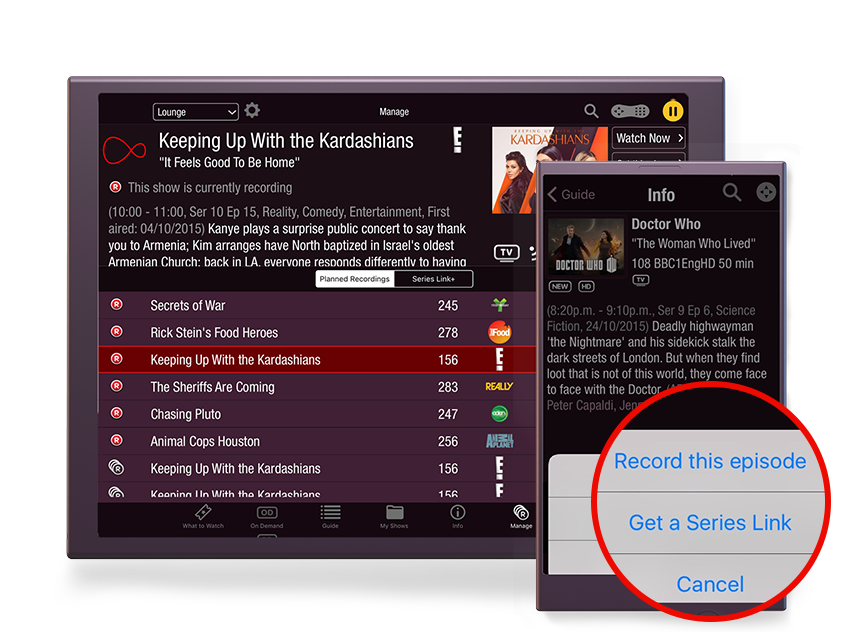
Take your recordings with you
With the Virgin TV V6 box and the TV Anywhere app, you can download selected recordings in advance to your tablet or phone and watch them offline, wherever you go. In My Shows, recordings that can be downloaded will have the Download button available. If it’s greyed out, it means the recording cannot be downloaded due to rights restrictions.
![]()
Troubleshooting TV
Got a problem? We've got the solution.
Visit the Help section for more information.

![]()
Bookmark this page
Brush up on your Virgin TV expertise whenever you need.
Simply bookmark this page in your browser
or add it to your favourites.
